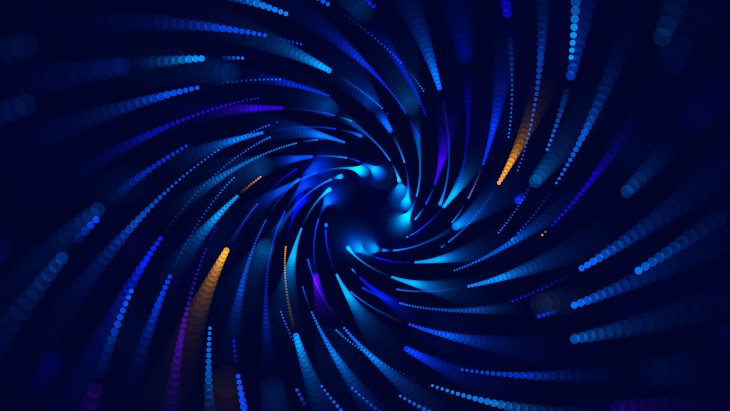What is Multi-Factor Authentication? How Does It Work?
Apr 03, 2022
/
Kron
In today's world, where digital transformation has become an indispensable part of society's daily practices, access security is one of the basic elements that enable organizations to maintain sustainable workflows. The fact that organizations have hundreds of privileged accounts within their IT infrastructure makes it extremely important to properly control their access. Multi-Factor Authentication is one of the ways to control access on privileged accounts and prevent these accounts from turning into internal and external threats.
Multi-Factor Authentication (MFA), which stands out as an important component of Privileged Access Management (PAM) solutions, helps organizations in controlling transactions performed by privileged accounts. This method plays an important role in preventing data breaches that may occur as a result of lack of control. By preventing password sharing, MFA secures access to areas where critical data stacks are kept, thanks to its advanced authentication features.
What is Multi-Factor Authentication?
Defined as a form of account security, Multi-Factor Authentication is used to increase the protection of accounts in the IT network. Adding a different dimension to traditional password methods, MFA enables multiple identity authentication forms to verify the access request made for the privileged account. Traditional forms of authentication involve only one of the following steps:
- Fingerprint or face ID
- Your password or a security question
- Your mobile phone or security key
Multi-Factor Authentication requires verification of the factors mentioned above. For example, when you enter a password and confirm a prompt on your phone simultaneously, or enter a code that is sent to your e-mail address or mobile phone number after entering your password, it means that you are transacting on a network that uses Multi-Factor Authentication. On the other hand, asking you to enter a password and security question at the same time is not considered within the scope of MFA. Because according to the logic of MFA, the combined use of different types of authentication comes to the fore.
You can also think of MFA as a second layer of security to verify your identity. MFA, where Software OTP, Hardware OTP, Location-Based Authentication, Time-Based OTP, RADIUS and REST API interfaces are placed around the One-time Password (OTP) feature, always stands by the organizations in authorized access verification.
- Software OTP: A single-use code generated by MFA for your computer or smartphone.
- Hardware OTP: A single-use code generated by a security device. To redeem this code, you have to press the button on the device in question.
- Location-Based Authentication: It helps to verify the location of the user requesting privileged access.
- Time-Based OTP: A single-use code valid only for a certain time period is sent to users. When the defined time period expires, the validity period of the code also expires.
- RADIUS and REST API interfaces: They provide integration with third-party applications such as VPN gateways.
How Does Multi-Factor Authentication Work?
Multi-Factor Authentication system has a working principle that allows you to establish secure access management at every stage. The system forwards the privileged access permission requested from the target resources such as virtual servers, VPN gateways, databases and network devices to the authentication servers and then turns to secondary authentication factors.
There are also system administrators and network specialists in MFA, which successfully controls access via e-mail, SMS, desktop applications, smartphones and location-based authentication. While the system administrator controls the secondary authentication factors, the network specialist plays a key role in the process of verifying the privileged access request with the help of direct access authorization to the target resources.
Multi-Factor Authentication system, where the network specialist can observe the entire flow, works as follows:
- In the first step, the user connects to one of the target resources and enters the username and password. These target resources can be virtual servers, VPN gateways, databases and network devices.
- In the second step, the target host that the user connects to, checks the information of the user requesting privileged access with the defined authentication server. The authentication server then requests a second authentication via MFA.
- In the third step, the MFA system generates a secure code for single-use only. Then, it sends the secure code it creates to the user via secondary authentication tools (e-mail, SMS, mobile), or the user creates the same secure code offline with the help of their smartphone.
- In the fourth step, the user enters the secure code. The secure code is usually generated to be reset in 30 seconds.
- In step five, the target host sends the secure code to the MFA administrator.
- In the last step, the system checks whether the secure code is valid. If it's valid, access is granted.
What Are the Benefits of Multi-Factor Authentication?
Multi-Factor Authentication is very important for organizations to have an advanced Privileged Access Management system. MFA, which protects sensitive data owned by organizations by controlling privileged access requests and helps prevent data breaches, also makes it easier to keep up with the transformation of the business world.
Nowadays, when remote access methods come to the fore and many organizations have adopted the remote working model, MFA enables organizations to take precautions against cyber attackers trying to infiltrate their IT infrastructures. Multi-Factor Authentication, which also makes password management more secure, manages to provide end-to-end data security in the remote working model, where access control is more difficult.
It is possible to summarize the main benefits of Multi-Factor Authentication method as follows:
- MFA helps protect vital resources and critical data by reducing the likelihood of cyber attacks such as identity theft, phishing and online fraud.
- Passwords you share with your colleagues become unusable if you use the MFA method and this significantly increases data security.
- It provides a high level of security even if the secure code is weak or the secure code has not expired.
- It uses location-based authentication and time restriction methods for secure access. Thus, multiple verification processes can be requested from users simultaneously.
- It allows users to define different types of cyber attack vectors and security levels. Thus, organizations can make new investments to improve the security of their IT infrastructure.
- It also supports the transmission of the single-use secure code to the devices of the users, which enables the secondary verification process.
- Multi-Factor Authentication takes advantage of out-of-band authentication methods. In this method, the user's information is subjected to secondary verification via a secure code sent over an independent communication tunnel (e-mail or SMS).
If you want to use an advanced PAM product that includes a Multi-Factor Authentication solution, you can review our Privileged Access Management product, Single Connect which is shown among the most comprehensive PAM solutions in the world by being included in the Omdia Universe: Selecting a Privileged Access Management Solution, 2021–22 Report, facilitates the protection of critical data by providing end-to-end data and access security with all its modules, especially MFA. Thus, data breach cases can be safely prevented. As part of the Single Connect product family, MFA plays an important role in the protection of authorized accounts and sensitive data, helping you create a high-level control mechanism.
If you have questions about Multi-Factor Authentication and want to learn the benefits of our product in detail for your organization, you can contact our expert team members.
Highlights
Other Blogs

Privileged Task Automation: The Natural Extension of Privileged Access Management